Marketing programs are what we in the business call “living documents,” meaning nothing is set in stone. All marketers know they have to be prepared to change direction at a moment’s notice – something we saw in real time when COVID hit and companies switched to working from home overnight. Regardless of the circumstances, every marketing plan needs a regular tune-up. Think of it like a car: There are some people who schedule their oil changes every 3,000 miles like clockwork. And there are others who just keep driving without performing any maintenance at all. The problem is those in the latter category will eventually experience catastrophic damage to their engines – some of which might even be beyond repair.
Fortunately, it’s relatively easy to improve an email marketing program’s performance. Here are 5 things you can do to give your program a tune-up:
1.Audit. Conduct an audit to see how well your program is running right now. First, take a look at the number of people you’re sending to (volume) and how often you’re sending (frequency). Next, check on the metrics that are most important to you (e.g., open rates, click-throughs, downloads, etc.) and to your business (average order value, customer lifetime value, etc.). Identify which of these metrics are trending in the wrong direction, and also compare yourself against industry benchmarks to get a better sense of “what good looks like.”
2.Authenticate.
Authentication is like an insurance policy for your email marketing machine. It helps protect you and your customers from scammers, who often impersonate legitimate brands.
While authentication can seem intimidating, it’s possible to ease into it by taking a tiered approach. You can start with authentication protocols that verify you are who you say you are, like Sender Policy Framework (SPF), and that guarantee your messages haven’t been tampered with on their way to recipients, like Domain Keys Identified Mail (DKIM). Then you can add a basic Domain-based Message Authentication, Reporting & Conformance (DMARC) policy that allows you to monitor and address mail that might not actually be coming from you. Next, you can implement stricter DMARC policies, which give you the ability to thwart phishers and email hijackers by quarantining or deleting their messages.
3.Clean. Virtually all email lists contain duplicates, errors, and out-of-date email addresses. Unfortunately, sending to bad addresses can damage your sender reputation and even cause a mailbox provider to completely block delivery of your messages. Since getting off a blocklist is much harder than cleaning your list ahead of time, you’ll want to clean.
• Make sure anyone who’s unsubscribed has been removed from your list. (This is required by law.)
• Get rid of addresses that consistently bounce.
• Remove anyone who has complained about your messages.
• Remove addresses that have not opened your emails for some time, such as 6 or 12 months—or whatever timeframe aligns with your average business cycle. (Note: Mailbox providers like Gmail consider anything over 30 days to be inactive.)
• Fix or remove bad addresses, including ones with typos like gmall instead of gmail. Best case, messages to these bad addresses will bounceback. Worst case, you’ll get caught in a mailbox provider’s “spam trap,” which is designed to punish senders with poor data-collection practices.
4.Filter. Much like an air filter makes sure dirt doesn’t enter your car’s engine, a data filter makes sure you’re not adding dirty data to your list The most basic type of data filter is confirmed opt-in: When someone gives you their email address on a signup form, you send an email requiring that they confirm consent. If that email bounces back—or if the person doesn’t click “confirm”—then that address won’t get added to your list. (This also helps you comply with new, stricter privacy regulations.)
You’ll also want to filter the addresses that are currently on your list. You can do this manually, by searching for and fixing common typos (like yaho.com instead of yahoo.com) and removing fake addresses like mail@gmail.com. Or you can automate and enhance the process with a filtering tool, which goes through your list and identifies good, bad, and risky addresses.
5.Monitor. Now that you’ve tuned up your email program, you’re ready to check out its performance. Just as you keep an eye on your car’s gauges while you’re driving to make sure you have enough gas and you’re not overheating, you’ll want to monitor certain metrics every time you send an email. These key performance metrics include:
• Inbox placement rates;
• Bounce rates;
• Open and click rates; and
• Opt-out rates and complaint rates.
If you’re seeing higher bounce rates or lower inbox placement rates, it’s probably time to clean your list again. And
if engagement is dropping, you might need to adjust your send frequency and volume—or even segment your list in order to provide more personalized messaging.
A Regular Maintenance Routine
Once you’ve done your first email tune-up, this process will get faster and easier over time, especially as many of these processes can be automated. That’s good news. Routine regular maintenance is worth the effort if it means ensuring your email campaigns run like a well-oiled machine.
Check Out The New Martech Cube Podcast. For more such updates follow us on Google News Martech News
ABOUT THE AUTHOR

Guy Hanson , VP Customer Engagement, Validity
Guy Hanson is VP Customer Engagement at Validity. He’s a passionate advocate for intelligent use of customer data to drive responsive email programs. With a knowledge base that now spans nearly 15 years, Guy is a global email expert and thought leader. Guy also serves as Chairman of the DMA Email Council, where he works with industry peers including brands, agencies, and service providers to promote the best interests of the email industry to a broader audience.