Do you remember what your inbox looked like one year ago? In the weeks leading up to Europe’s General Data Protection Regulation (GDPR) law going into effect on May 25, 2018, companies flooded inboxes with emails asking for consent to keep recipients on their mailing list. Then just as the GDPR dust began to settle, California passed its own privacy bill a month later: the California Consumer Privacy Act (CCPA).
As companies prepare for CCPA to go into effect on January 1, 2020, we are likely to see a flurry of emails in the months ahead from brands notifying consumers that service terms and conditions or privacy policies have been updated. Whether your brand is preparing for CCPA, adjusting privacy policies in response to the increasing number of data breaches, or updating your service terms and conditions to reflect changes in your business, there are some important considerations to keep in mind when notifying customers.
Method of delivery
Email is frequently used to provide notice, but this requires you to have email addresses available for all impacted consumers on your file. If you use email, you also need to ensure that your current terms of service or privacy policy includes the right to contact recipients with legal updates regardless of their subscription settings. You can also provide notification on your brand’s social media channels or website (as a banner, within the email sign-up form, or as a site footer).
Email list preparation
When building audience segments for your notification emails, start by determining the total size of the list you need to notify. Next, divide your total list into segments based on recency of user engagement (for example: 0-3 months, 4-6 months, 7-12 months, etc.). These types of messages are more likely to generate complaints than traditional promotional messages, so starting your deployment with the most engaged users will help with successful inbox delivery.
Keep in mind the purpose of this campaign isn’t to win back unengaged recipients. If you are currently suppressing non-engaged contacts from your regular distribution segments, you will not want to add them back in as a result of opening this campaign. Adding a large number of inactive subscribers to your next mailing could put your sender reputation and inbox placement at risk.
Content
Brands should be very clear and specific about how terms and conditions are changing. There has been a shift in consumer expectations following GDPR, as well as an increasing number of consumer data breaches. Consumers now expect much more transparency and are suspicious when they sense a brand is not being completely honest about changes to their programs or policies.
- Begin with a clear subject line such as, “We’re updating our Terms and Conditions,” and then reinforce this message prominently in the body of the email.
- Summarize the major changes within the email message, including a brief explanation of why each major change was needed, how the change is different from the previous term and how the change will affect users.
- Some users may have questions, so include a link to the new agreement to provide access to the full details. You can also provide a “contact us” link as an additional resource.
- Be sure to indicate the date when the changes will go into effect. Many terms and conditions set out a timeframe for change notification, so you will need to notify customers according to those established parameters.
- Allow users to accept or reject the changes, providing clear options in either case.
Deploying messages
While it may be tempting to get notifications messages out quickly so as not to interfere with promotional messages, be careful not to double your normal sending volume, as this can cause mailbox providers to filter your messages to the spam folder. As mentioned previously, sending the notification email to your most engaged users first will help with successful inbox delivery.
Depending on the size of your inactive list, you may need to throttle messages to spread your deployment over a longer period of time. You can also consider slowly integrating the notification campaign within your typical IP/domain traffic to minimize the percentage of overall complaints.
Once you’ve deployed the message, closely monitor performance (open rates, inbox placement, etc.). If you see any signs of delivery issues, slow down or stop the campaign immediately.
Monitoring and adjusting time and amount of mail in accordance with how users are engaging with the campaign will reduce the risk of your notification messages landing in the spam folder.
Plan ahead
Marketers don’t always receive advance notice when changes are made to their company’s terms of service or privacy policies. Being aware of these notification email considerations can help you avoid being caught in a last-minute scramble to get this time-sensitive email out the door.
ABOUT THE AUTHOR


Laura Christensen
Director of Professional Services at Validity
Laura is an Senior Email Strategist for Return Path, the worldwide leader in email intelligence. As a true Maximizer, she leverages email program data and insight to identify what’s good and make it excellent, somewhat obsessively at times. After spending more than 15 years in the email industry, she’s passionate about helping her clients create better subscriber experiences for increased engagement, retention, and overall email program performance. She continues to work with clients across multiple industries to identify email program vulnerabilities and opportunities, refining strategies to achieve success.