If you’re a business professional, you’ve probably created more than one business report on the progressing changes in your company.
Data visualization is accurate business storytelling. It enables professionals to keep track of ongoing changes and act accordingly. This way, you present facts that not only benefit the viewer but are also efficient in communication with the target audience.
Reporting key numbers and creating insightful charts can help your business communicate effectively and track trends better.
In business reporting, technology can raise the creative game. Below are the designs that aid your data visualization and why their role is critical for future business.
Visual Communication in Business
Visual communication involves the use of various visual elements to:
- Convey the message
- Evoke emotion
- Inspire a change
According to research, 2,5 quintillion bytes of data are created daily. The moral of the story is—this amount of information needs to be stored and forwarded.
Graphic designers, teamed with other professionals, rely on different software stacks to create engaging data visualization to get the message across. With varying design principles, the goal is to craft a visually-appealing message that the audience will understand.
Different Data Visualization Designs and Their Roles
In business, there’s more than one way you can convey your message:
- Infographics
- Process diagrams
- Roadmaps
- Charts and graphs
- Visual reports
- Presentations
- Mind maps
Infographics
This tool has witnessed increased use in organizations and businesses. They are useful in both digital and print options. Infographics have appealing designs, and since the information on them is simplified, it makes it easier for the viewer to understand.
Because it enables you to present information in a unique way, it carries the power of persuasion. The way you outline information can help the target audience to see the message and encourage a certain outcome.
Process Diagrams
A process flow diagram (PFD) represents a flow chart that helps the target audience spot the relationship between major components. The role of these diagrams is mostly cherished in process and chemical engineering, where the sequence of “events” is inevitable.
Charts and Graphs
The main purpose of charts and graphs is to display data and invite the target audience to further discussion. There are different types of charts: gauges, comparison charts, area charts, column charts, and so on.
Visual Reports
When it comes to the importance of B2B business processes, visual reports represent the solid ground. Visual data reporting can help the company save money, reduce work overload, and help simplify communication between clients.
Roadmaps
Roadmaps represent strategic plans that define the goals of our plans. They include major steps and milestones that need to be achieved in order to accomplish our goals. Besides being visually appealing, road maps are a high-quality communication tool.
Presentations
Whatever the position, presentations are a valuable visual communication tool. They can convey any message. Although they’re engaging, you need to possess presentation skills. Of course, preparing a presentation requires research, delivery, and follow-up.
Mind Maps
Mind mapping is a powerful tool that helps the viewer develop and organize their information in a more meaningful way. Unlike graphs and diagrams, mind maps are centered around the main idea. They provide a flexible structure and support further thinking.
Color in Visual Communication
Besides the layout, color plays a major role in communicating meaning. Most of the colors we use have psychological associations. Two or more colors in data visualization can profoundly affect the target audience.
For instance, red portrays love, power, and anger. In business data visualization, the red boa will be used to mark something of great importance, but also critical numbers that indicate major changes—darker shades of red, orange, and purple to signify negative results.
In data visualization, color sets the tone and enforces a message. It’s important to note that colors are used in everything, from headings and subtitles to columns.
Combining colors in data visualization lets you tell an engaging and effective story. It helps you to prove a point by using simplicity.
When It’s Appropriate To Use Data Visualization?
Generally speaking, keeping track of large numbers and constant changes in your day-to-day business is impossible without digital help. Data visualization has become a critical resource for overcoming data loss and keeping it coherent.
Whether it’s finance, business, or IT, using data visualization to convey your message is encouraged whenever there is a large chunk of information at hand.
Using different data visualization tools is a great way to:
- Hold presentations regarding future projects
- Keep track of a company’s progress
- Have a better insight into the financial situation and budget planning
Ways To Use Data Visualization in the Workplace
Getting your message across through data visualization is crucial, no matter where you work. Here are the four ways in which you can communicate important data:
1. Capture Inspiration
Data visualization shouldn’t be just your ideas. If you’re working in an environment where brainstorming sessions and creative pitches are common, you should use that to your advantage.
For instance, if you come across something inspiring from your employees, screenshot it and use it in your presentation. You can also use bad ideas – just make sure to blur out the name.
2. Keep It Simple
Relying on data visualization is all about keeping it simple and to the point. So, whether you’re creating a presentation, an infographic, or a mind map, make sure to include only the essentials. Nobody wants to sit through a meeting 101-PowerPoint slides long.
3. Always Give Clear Feedback
Once data-presenting is over, you’ll probably have some raised hands. Just like it’s important that you present your data in a clear and understandable way, you should also give clear feedback. Also, most of the designs are subject to change, so it’ll be easy to add/remove data.
4. Focus on the Change
If you’re relying on data visualization, it’s important that you don’t skip the main goal of your presentation – the change. All of the designs we’ve mentioned so far are excellent ways for you to suggest change and report progress.
Data Visualization: Summing Up
Digitalization is slowly taking over every aspect of our lives. Data visualization in business is becoming an inevitable resource for conveying the message and evoking change.
There are several types of data visualization in business, and they include infographics, process diagrams, flow charts, road maps, charts and graphs, visual reports, presentations, and mind maps. Deciding on the color, you use in these also plays a major role.
Effective ways of using data visualization in your workplace involve capturing inspiration from other employees, keeping the information simple, giving clear feedback once the presentation’s over, and focusing on the main goal – reporting change.
This form of visual communication is encouraged at all times: presentations on future projects, keeping track of company progress, and budget planning. Above all, it’s an efficient way to keep track of everything that’s going on and present it in a coherent way.
Stay Ahead of the Game with MTC Podcast, Your Go-To Source for Cutting-Edge Martech Insights, the Latest Martech News, and Expert Updates from Top Business Leaders!
ABOUT THE AUTHOR

Ben Richardson, Director of Acuity Training
Ben Richardson is the Director of Acuity Training, a personal development, and IT training business located in Guildford. With extensive experience in investment banking and venture capital, Ben brings a unique blend of financial expertise and business strategy to his current role. He has served in leadership positions, managing large teams, and has a thorough understanding of the importance of training and development, particularly in the areas of office skills and soft skills. He is a visionary leader dedicated to helping clients achieve their objectives, and he is highly regarded for his ability to effectively train and mentor teams and individuals.