Creating a mutually complementary in-store and online presence is one of the biggest marketing challenges retailers with websites and brick-and-mortar stores face. All too often, they exist as separate entities, battling for custom rather than working together to enhance customer experience.
One of the most effective ways for retailers, restaurant chains, hotels and service providers to bridge the gap between the physical and the online is to add a store locator to their website. That makes it much easier for online browsers to find their nearest outlets, turning online traffic into footfall in stores.
But many businesses don’t make their store locators work as hard as they should. These days, next-generation store locators from developers like BRIDGE can be optimised to attract internet traffic in their own right.
In this article, we’re going to look at the key advantages of a store locator in terms of the SEO of your site and introduce some best practice tips for optimising your store locator content.
Why optimise your store locator content?
Optimising your store locator content is a job that’s well worth doing when you consider the potential rewards:
Improved visibility
Optimised store locator content can improve local search by boosting the rankings and ultimately the visibility of each store in the search engine results pages.
Local search is any search aimed at finding something within a specific geographic area, for example: “coffee shops in Shoreditch”. It’s conservatively estimated that 40 percent of all search is made with local intent. That means you could miss out on a huge amount of traffic if you don’t have location-specific pages for your stores.
Cut out the middleman
There are lots of business directory sites and online yellow pages like Yelp that contain location-specific information about hotels, restaurants, and stores. If you don’t have location-specific content then these are the results that are likely to show in the search engine results pages when browsers search for your specific store locations.
The trouble is that these sites often contain outdated information and even negative reviews that could prompt prospective customers to go elsewhere.
Branded content gets a boost
The major search engines, particularly Google, give preferential rankings to brand name sites for location-specific searches if they can find relevant local content. If you create optimised content for each location, it’s likely you’ll outrank other sites, boosting site traffic and improving the overall user experience.
How can you improve your store locator SEO?
In our view, the benefits of optimized your store locator content are quite compelling, particularly given the potential rewards for what is relatively quick work. But what simple steps can you take to optimize your store locator for local search?
Include the right links – You must include links to all of the store location pages that the search engines can easily follow. This allows them to be indexed so they can appear in the search engine results pages. If you have multiple locations in certain cities, you may even have to generate a hierarchy of pages to link out to all your stores.
Create a page for each store – Ideally, you will have a standalone page for each and every store. This will ensure the content is hyper-relevant to that city, postcode and local area.
Write unique content – You need to make sure the content on every store page is as unique as possible. It should contain things like contact details, opening and closing hours as well as information relating to any promotions or offers that are specific to that store.
Write title tags and meta descriptions – Every page needs a unique title tag and meta description. The title tag should include the business type, city name and brand name without exceeding 60 characters. The meta description should contain a short description of each location and a direct call-to-action, at a maximum of 300 characters.
Include images – Ask the manager of each store to take a picture of their storefront which you can upload. People love images. We can form impressions immediately from images that might take several minutes to create by text. They also make it easier for customers to find your store.
Get links from other local sites – If individual stores are involved in the local community, are members of business networks or support local charities, requesting links from local sites to the store’s location specific page is an excellent way to build its authority and boost its visibility in the search engine results page.